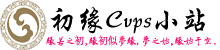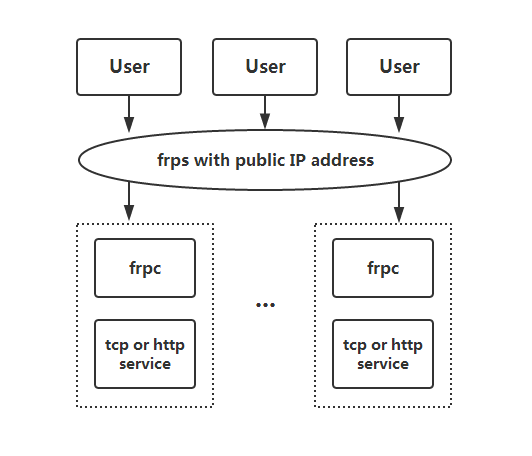简介
内网穿透,不了解,百度一下,谷歌一下。
FRP服务可以分配给你一个域名让你本地的web项目提供给外网访问,特别适合向别人展示你本机的web demo 以及调试一些远程的API (比如微信公众号,企业号的开发)。
博主使用版本为:0.25.1
作者博客 GitHub:https://github.com/fatedier/frp 请保持服务端版本号与客户端版本一致,其他版本下载地址:https://github.com/fatedier/frp/releases
使用supervisor来控制
首先先安装supervisor
sudo apt install supervisor
创建 supervisor frps 配置文件,在 /etc/supervisor/conf.d 创建 frp.conf
[program:frp] command = /usr/local/frp/frpc -c /usr/local/frp/frpc.ini autostart = true
Frpc存放的路径:/usr/local/frp
写完以后,要重新加载一下supervisor
# 重启supervisor sudo systemctl restart supervisor # 查看supervisor运行状态 sudo supervisorctl status
使用nohup来启动
未测试,具体自己试试。
这是frpc的后台启动(路径写你服务器上的绝对路径),如果要查看日志的话,就直接使用cat nohup.out,就可以查看了。
nohup /usr/local/frp/frpc -c /usr/local/frp/frpc.ini
使用systemctl来控制启动
sudo vim /lib/systemd/system/frpc.service
在frpc.service里写入以下内容
[Unit] Description=frapc service After=network.target syslog.target Wants=network.target [Service] Type=simple #启动服务的命令(此处写你的frps的实际安装目录) ExecStart=/usr/local/frp/frpc -c /usr/local/frp/frpc.ini [Install] WantedBy=multi-user.target
然后就启动frpc
sudo systemctl start frpsc
再打开自启动
sudo systemctl enable frpc
如果要重启应用,可以这样,sudo systemctl restart frpc
如果要停止应用,可以输入,sudo systemctl stop frpc
如果要查看应用的日志,可以输入,sudo systemctl status frpc
使用screen
进入frp目录
cd /usr/local/frp
screen -S frp //创建一个screen ./frpc -c ./frpc.ini
总结
这是写的frpc的后台启动,frps的话,类比一下就可以了。
这些方法均来自网络搜索!!!以及自己理解而写下来!
声明:
1.本站为个人非盈利站点,旨在个人学习、欣赏及记录等,故不受狭义的商业性版权限制,除非特别声明;
2.本站主要内容来源为本站编辑撰写、网友投稿(包括原创及非原创)、翻译外文和转载其他网站。